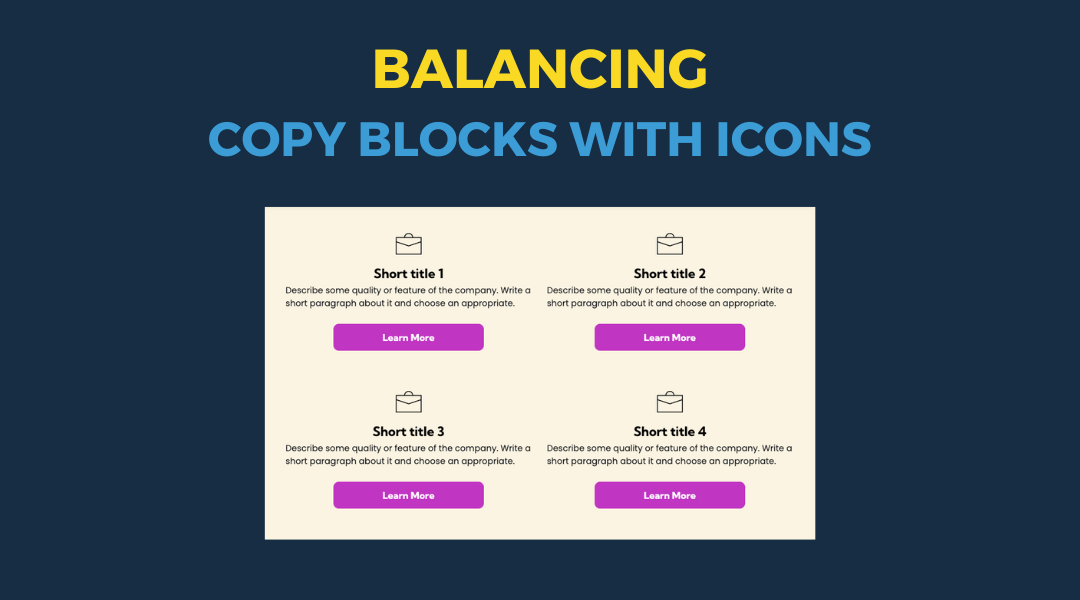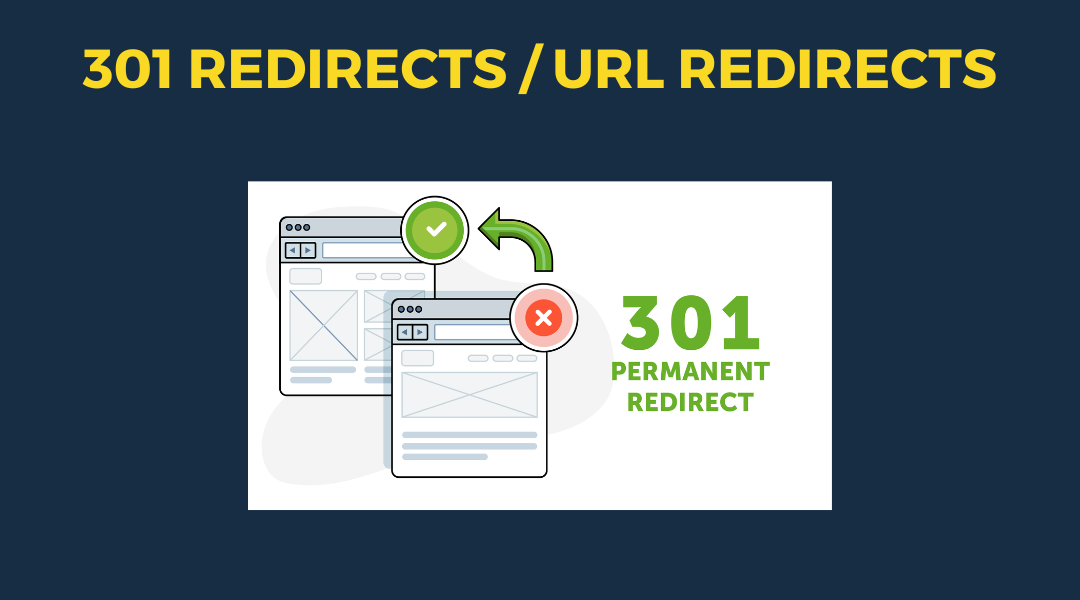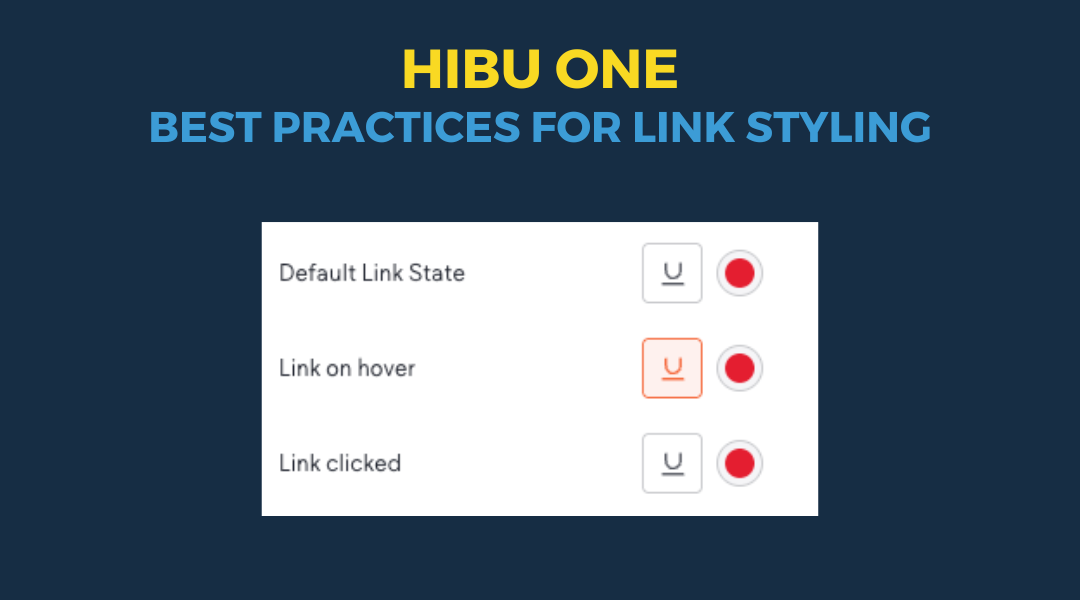Editor 2.0 / Hibu One Glossary
Advanced Grid - Lets you organize a section into rows and columns for better layout control. It helps create clean, balanced designs by giving you precise control over where things appear on the page.
Breadcrumbs - show where you are on a website. They appear as a line of links, like:
- Example: Home > Services > Roofing
- Each part is clickable, so you can go back to a previous section easily. This helps visitors stay oriented and makes it faster to move around the site.
- Breadcrumbs also help search engines understand how the site is organized, which can support better search visibility.
- Where breadcrumbs appear:
- Desktop: Below the hero image
- Tablet & Mobile: In the footer
- Where breadcrumbs do not appear:
- Homepage
- Service Area Pages (SAPs)
- Geo Pages
Breakpoints – Breakpoints are preset screen widths where the site layout changes to match the device (desktop, tablet, mobile). They make sure your site stays readable and easy to use on all screen sizes.
Category Landing Pages (CATs) - A Category Landing Page gives an overview of one main service a business offers—like Roofing, Siding, or Windows. It helps organize the site so visitors can easily find related services in one place.
- Example: If the homepage highlights multiple services, the Roofing CAT focuses just on roofing. It links to child pages like Roof Repair or Roof Installation.
- CATs make it easier for customers to explore everything offered in a category—and help search engines understand how the site is structured.
Collection – In Duda, a Collection is a set of repeatable data—like services, locations, or team members—that can be used to fill in parts of a website. Collections work like the Content Library because they let you update content in one place and apply it across the site. The key difference is that Collections are used to build multiple dynamic pages (like SAPs), while the Content Library is used for business-wide details that don’t repeat.
Columns – Columns sit inside sections and divide the space vertically. They let you place content side by side—like an image next to a block of text. Columns help you create balanced, responsive layouts that look good across all screen sizes.
Core Page – A Core Page focuses on one service or product your business offers—like Roof Repair, Dog Bite Lawyer, or Brake Service. It replaces the old “Products/Services” label and is designed to explain what the service is, who it’s for, and why it matters.
Classic Editor – The Classic Editor is the older version of Duda’s builder. It uses a simpler, row-based layout system and has fewer customization options. It’s easier to use for basic sites but more limited in terms of design and flexibility.
Duda – Duda is a professional website building platform launched in 2009. It was originally created to help businesses build mobile-friendly websites and has since expanded into a full-featured platform used by agencies and large-scale partners. The name "Duda" comes from the founders' time at UC Santa Barbara, where they were inspired by "The Dude" from The Big Lebowski. It reflects the company’s early laid-back culture. Hibu has been using the Duda platform to build and manage small business websites since 2016.
Editor 2.0 – Editor 2.0 is Duda’s upgraded website builder. It gives you more layout control, faster editing tools, and a cleaner interface. It includes features like Flex Mode, the Layers Panel, Advanced Grid, reusable sections, and connected content tools like Collections and the Content Library.
It matters because it helps teams build better websites faster, keeps designs consistent, and makes it easier to manage content across pages and devices.
E-E-A-T – E-E-A-T stands for Experience, Expertise, Authoritativeness, and Trustworthiness. It's a framework Google uses to assess the quality and credibility of content. By evaluating these factors, Google aims to ensure that users receive accurate, reliable, and helpful information in search results. This is especially important for topics that can significantly impact a person's life, health, financial stability, or safety.
Flex Mode – Flex Mode is a layout system in Editor 2.0 that lets page elements adjust automatically across screen sizes. It makes it easier to build responsive designs without manual resizing, so your site looks good on desktop, tablet, and mobile.
Global Design – Global Design is where you set styles like fonts, colors, and button styles for the whole site. It keeps everything consistent and makes it easy to update your site’s look in one place.
Geo Pages (GEOs) – Geo Pages are for businesses with a physical location that want to attract people in nearby towns. They help those businesses show up in search results outside their main location and bring more customers through the door.
- Example: A dental office in New Rockbridge with a page targeting Family Dentist in Concord.
Inner Columns – Inner Columns are columns placed inside other columns. They give you more layout control when you need to layer or stack elements in more complex ways. Inner Columns are helpful for advanced designs that need extra flexibility, especially on mobile.
Layers Panel – In Duda’s Editor 2.0, the Layers Panel shows a list of all the elements on a page in a clear, top-to-bottom structure. It helps you see how everything is arranged and lets you quickly find and select parts of the page—even if they’re hidden or overlapping. This matters because it makes editing faster and easier, especially on pages with complex layouts.
Mega Menu - A large, expandable menu that displays multiple options in a single, organized layout. Unlike traditional dropdown menus, which list items in a single column, mega menus present categories and subcategories side by side, making it easier for users to navigate complex websites.
Section – A Section (formerly called a row) is a full-width block used to build a page in Editor 2.0. You can start with a blank section and add your own layout and content, or you can use a Designed Section, which is a pre-built section with styling, layout, and sample content already in place. Both types let you add elements like text, images, and buttons, but Designed Sections save time and ensure consistency by giving you a polished starting point. Sections are the foundation of every page, and using Designed Sections helps speed up builds and maintain a professional look without starting from scratch.
Service Area Pages (SAPs) – SAPs are for businesses that travel to their customers instead of having customers visit them. These businesses serve areas within a set driving distance. SAPs help them show up in local search results for towns they serve—even if they don’t have a physical location there.
- Example: An HVAC company offering AC Repair in Berwyn.
Slug (Page URL) – A slug is the part of a web address that comes after the main domain and points to a specific page. If the page is part of a section, the slug may include both the section and the page—this is called a nested slug. Slugs help organize the site, make URLs easy to read, and improve how search engines understand the site structure.
- Slug Example: foo.com/roof-repair
- Nest Slug Example: foo.com/services/roof-repair → Nested slug (shows "Roof Repair" is under "Services")
Stacking – Stacking refers to how content shifts into a vertical layout when viewed on smaller screens like tablets or mobile devices. For example, two columns that appear side by side on desktop will “stack” one above the other on mobile.
Stacking ensures your website stays readable and usable across all screen sizes. It helps content adjust naturally without needing to redesign each layout for every device.