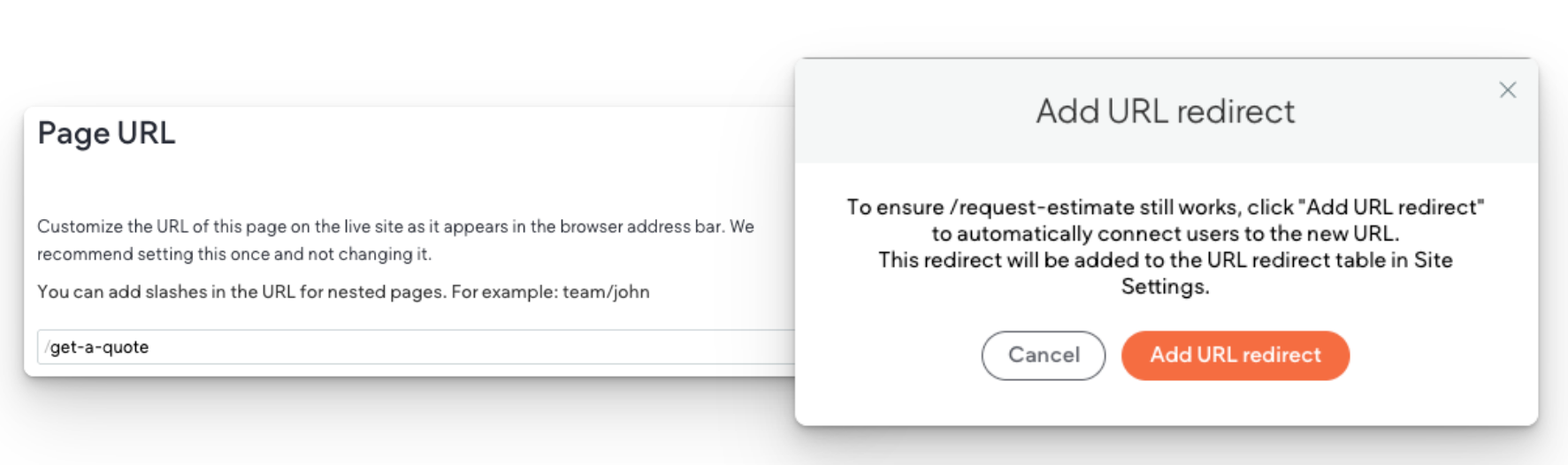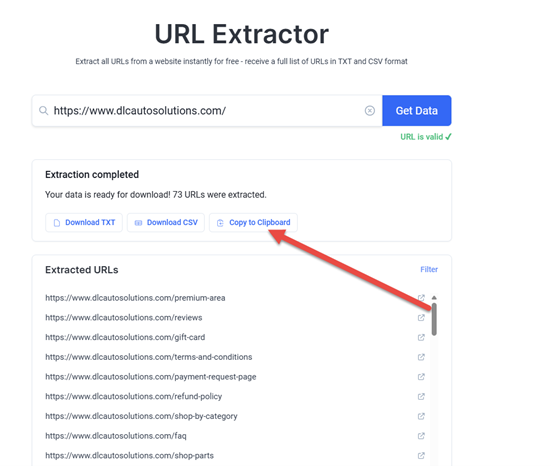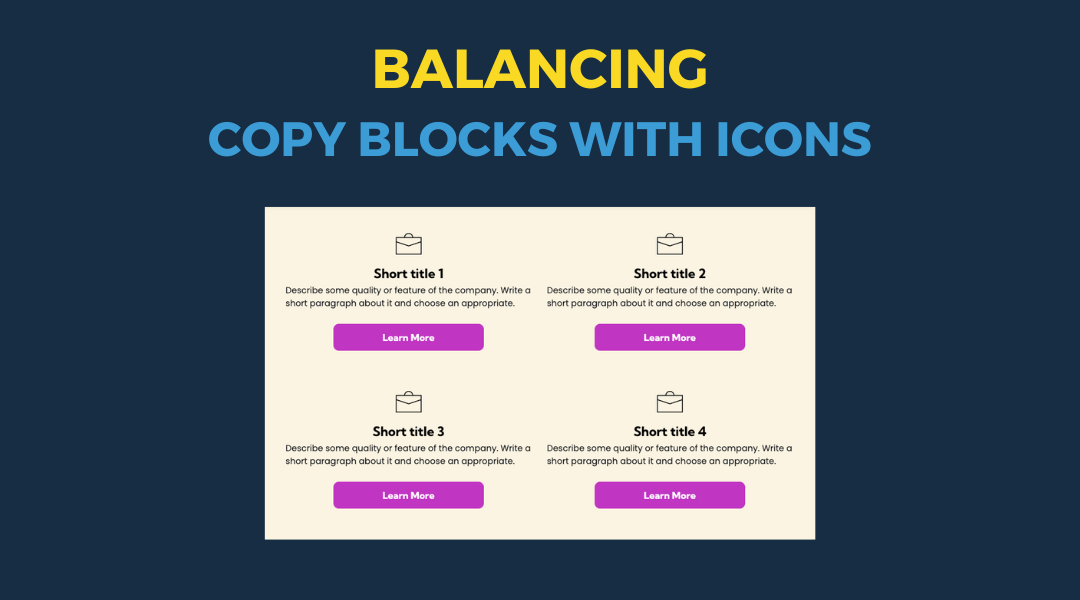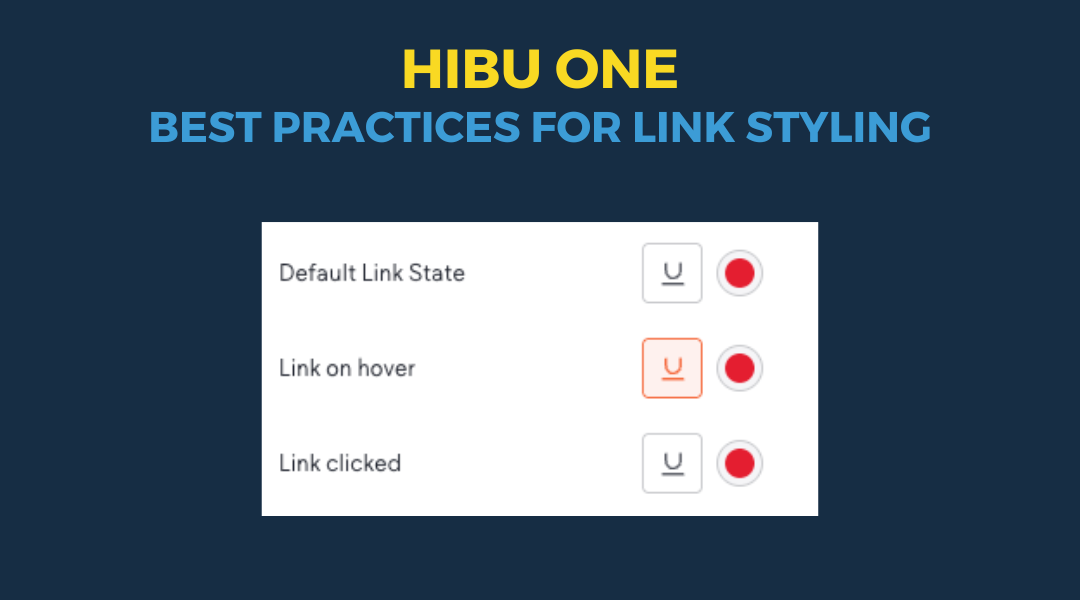301 Redirects / URL Redirects
A 301 redirect: guiding web traffic to a new destination with a permanent, virtual "follow me" sign.
What is a 301 URL Redirect
A 301 URL redirect (on simply 301 redirect) is a permanent redirect that notifies search engines that a page URL has been permanently moved to a new URL. This type of redirect is essential for maintaining a website's SEO and user experience.
There are three common reasons why CW would use a 301 redirect:
- When CW changes the URL of a page: This refers to the action of modifying the Page URL of a specific page on a website. This can be done for various reasons, such as improving the URL structure, enhancing user experience, or aligning with SEO best practices. When changing a URL, it's important to set up proper redirects to ensure that visitors and search engines are directed to the new URL.
- BYOD OLD Page URL: domain.com/roof5730
- Hibu NEW Page URL: domain.com/roofing-services
- 301 URL Redirect: domain.com/roof5730 -> /roofing-services
- When CW expands one page with multiple topics into multiple pages for each topic: This refers to the process of breaking down a single page that covers multiple topics into separate pages, with each page focusing on a specific topic. This can be done to provide more detailed information, improve organization, and potentially target specific keywords or topics for better SEO performance.
- BYOD OLD Page URL: domain.com/services (included info about roofing, siding, and widow services)
- CW creates 3 new pages: domain.com/roofing-services, .../siding-services, .../window-replacement-services.
- 301 URL Redirect: domain.com/services -> /home
- When CW consolidates multiple pages into one of like content: This refers to combining multiple individual pages into a single page. Consolidation can be done to streamline content, eliminate duplicate or redundant information, and create a more comprehensive and user-friendly page.
- BYOD OLD site consists of 10 distinct pages dedicated to each lawyer within the firm.
- CW consolidates the 10 unique pages into one page
- 301 URL Redirect: 10 pages -> /consolidated-page
When CW deletes pages that were visible on the BYOD OLD site (such as services, blog posts, geo pages, product pages, etc.), it's vital to set up a 301 redirect from the deleted URL(s) to the home page.
How to Add 301 URL Redirects
Set Up Manual URL Redirect
- In the side panel, click Settings, then click URL Redirect.
- Click Add a New Redirect
- Type the old page name (what follows the .com/page-name, .net/page-name,) to be redirected in the Source URL field
- Select the redirect Destination page
- Click on Add
- Repeat the process as needed.
To edit or delete your custom URL redirects, click Edit or Delete in the redirect menu.
Import Multiple Redirects From CSV
New 301 Redirect Workflow: From Extraction to Import
Step 1: Extract Full Site URLs
- Go to the URL Extractor tool (e.g. SimpleScraper or XML Sitemap Generator).
- Enter your domain (e.g. https://www.aladdinlock.net/) and click Get Data.
- Once extraction completes, click Copy to Clipboard or download the CSV.
- You should now have a list of full URLs from your site.
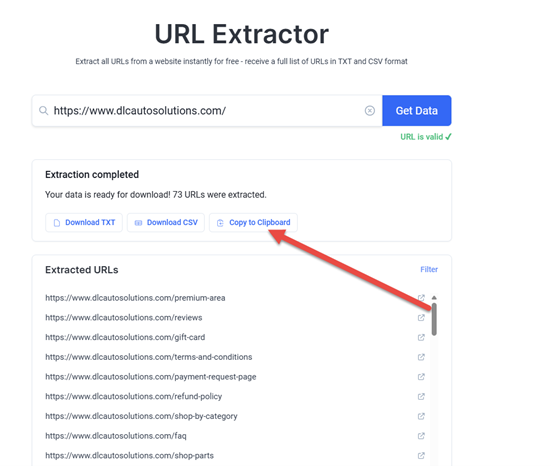
Step 2: Clean URLs in Excel
- Open the Excel cleaning sheet
- Paste the full URLs into the green-highlighted section (Column A).
- The sheet will automatically strip the domain and output clean URL extensions in the red-highlighted section (Column C).
- Example: https://www.aladdinlock.net/contact → /contact
- Copy the cleaned extensions when ready.
Before:
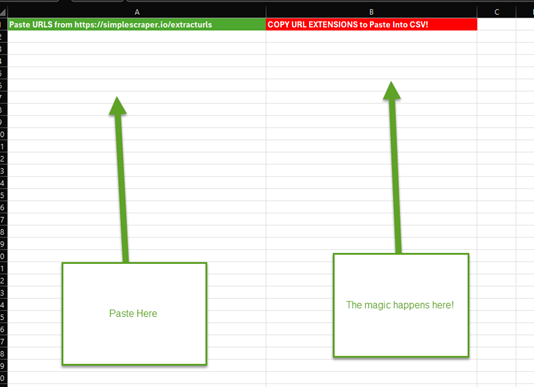
After:
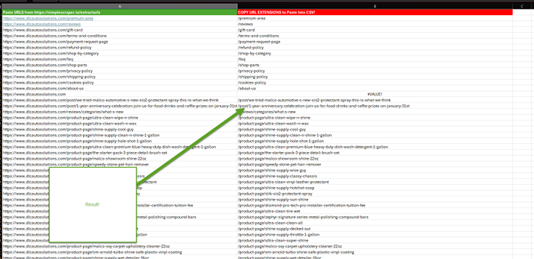
Step 3: Prepare the HWP Redirect CSV
- In HWP (your website platform), go to SEO Settings → URL Redirects.
- Click Import Multiple Redirects and then Download CSV Template.
- Open the downloaded CSV file — it should have columns like:
- Old URL
- Destination URL
- Redirect Type (usually 301)
Example: Click “Download CSV template section of HWP
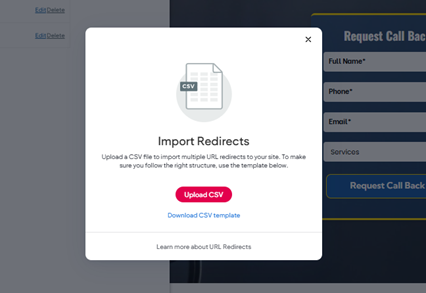
Step 4: Populate Redirects
- Paste the cleaned extensions from Excel into the Old URL column.
- In the Destination URL column, paste the matching page extension from your live site.
- These should reflect actual HWP page URLs (e.g. /services/locksmith)
- Set the Redirect Type to 301 for all rows.
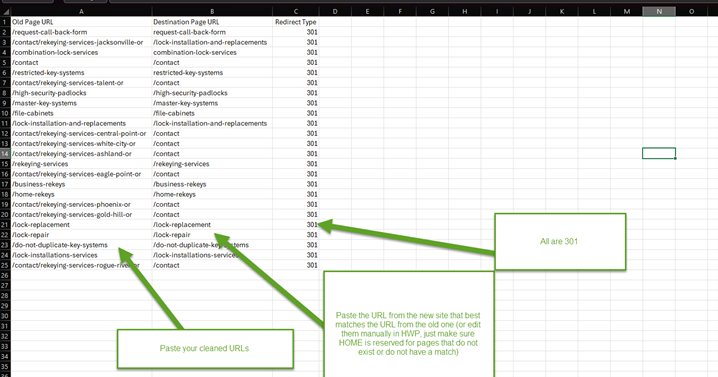
Step 5: Save and Upload
- Save the updated CSV file.
- Return to HWP → Import Multiple Redirects → click Upload CSV.
- Once uploaded, HWP will process the redirects and apply them site-wide.
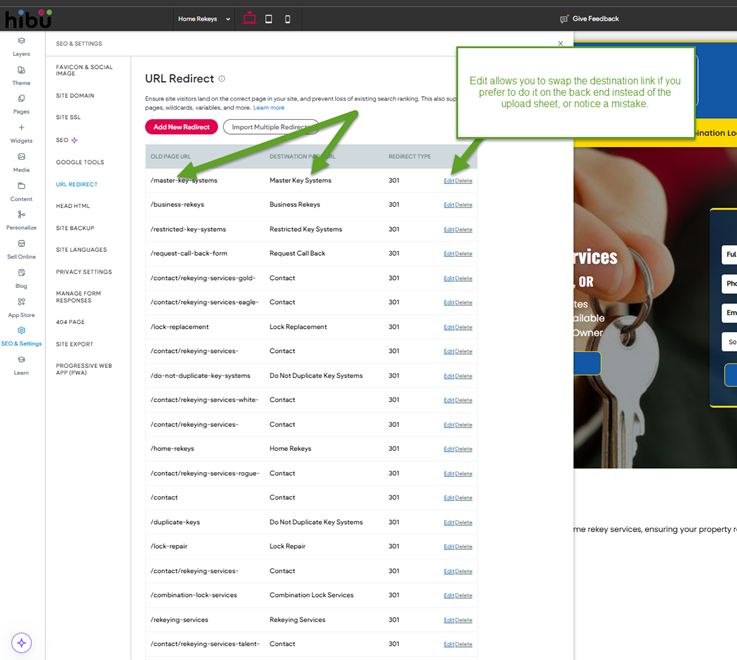
Use Wildcard Redirects
Wildcards allow you to define one URL rule for multiple page urls that contain subfolders. Wildcards are represented with a single asterisk symbol (*).
https://www.domain.com/subfolder/page-url
Everyday examples of sites with subfolders may resemble:
https://www.thehvaccompany.com/service-areas/marion
https://www.thehvaccompany.com/service-areas/coralville
https://www.thehvaccompany.com/service-areas/iowa-city
https://www.thehvaccompany.com/service-areas/grinnell
https://www.youtwolaw.com/bios/paul-hewson
https://www.youtwolaw.com/bios/david-evans
https://www.youtwolaw.com/bios/adam-clayton
https://www.youtwolaw.com/bios/larry-mullen-jr
https://www.retrotile.com/tile/grey
https://www.retrotile.com/tile/blue-azur
https://www.retrotile.com/tile/lime-green
https://www.retrotile.com/tile/sunflow
By setting up a single redirect wildcard rule using *, you can simplify the process of redirecting multiple URLs. The wildcard acts as a catch-all for any URL that follows the specified subfolder, allowing you to redirect all those pages to a common destination with just one configuration. In essence, any page that falls under the subfolder will be automatically redirected to the designated destination.
To import multiple redirects from CSV:
In the side panel, click Settings, then click URL Redirect.
Click Add a New Redirect.
Enter subfolder, followed by backslash ( / ), followed by asterisk ( * )
service-areas/*
bios/*
tile/*
etc.
Select the redirect Destination page as defined above
Click Click on Add
Repeat the process as needed
To edit or delete your custom URL redirects, click Edit or Delete in the redirect menu.
Note: If necessary, you have the option to combine wildcard redirects with standard redirects. This means you can use both types of redirects simultaneously, allowing for greater flexibility in managing your redirections.